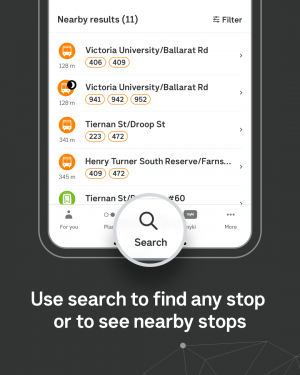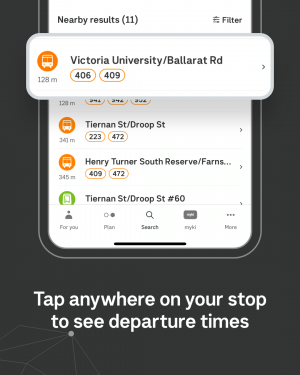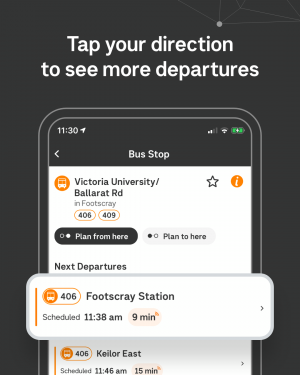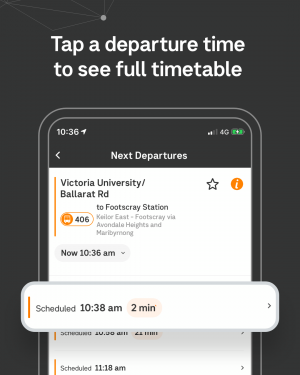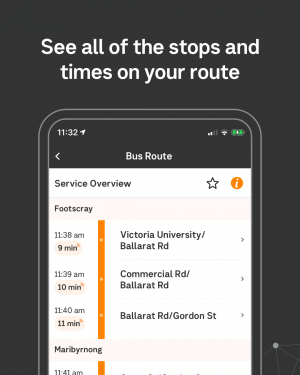How to find next 5 departures and nearby stops
In the PTV app you can easily view the next 5 departures from any station or stop.
Do this by tapping on one of your already saved Favourites or using the 'Search' function in the main navigation.
If you're using 'Search,' type in the name of the station or stop. The map will show you your nearby stops and they will be listed in the white panel below the map under 'Nearby results'.
Tap on the station or stop, then 'Next Departures', and it'll bring up the next five services from that stop.
You can also tap a departure time to see the full timetable for that stop.
Save a station or stop as a Favourite by tapping the star icon in the top right hand corner.
This will allow you to quickly access the next departures from that stop at any time, from the For you > Favourites screen.